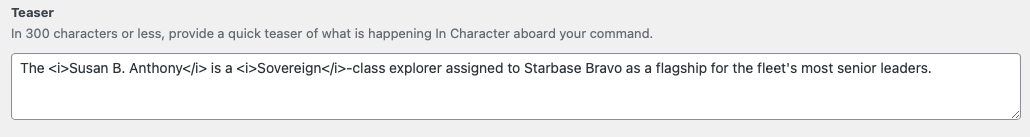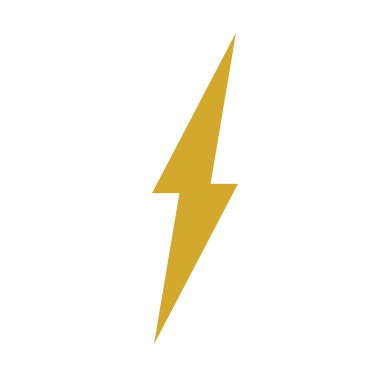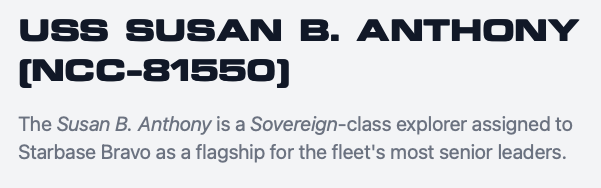Academy Guide:BFMS Command Set-Up
More actions
This guide is a tutorial on setting up your command on the Bravo Fleet Management System (BFMS). Your command's page is the primary presence for your command both as a writing tool and as a display for the public. We will walk through each of the sections through screenshots. This guide is adapted from the Command Management Program (CMP) in the Academy. This guide refers to the command page for the USS Susan B. Anthony as an example.
Command Requests
Commands must be requested from the Intelligence Office. You may do so through the link in the Bravo Fleet Management System marked "Request a Command" on the left-hand side of the Writing Panel. Make sure to confirm that the registry item you are requesting is available and open to someone with your rank. Make sure to follow the directions in the Command Policy. You will not be able to add characters or other content until after the command has been approved by the Intelligence Office.
- Primary Commands do not need a proposal in the proposal field.
- Squadron ships should include in the proposal field what the total strength of the squadron is.
For other types of fictions (historical and alien fictions, for example), consult the Intelligence Office proposals guide.
Command Summary
The Summary is a short (less than 300-character) description of your command, meant to entice readers to keep scrolling. This is the first box you will fill out under the manifest on your command. This is a plain-text area, so you will need to use HTML code for italics in ship names. Some folks use this area to display their dedication quote. Others update it regularly to mention the current mission. Some leave it static. Here is an example of the front and back ends for our example command, the USS Susan B. Anthony. Note: when an overlay image is used, or in banner mode, the ship's summary is not visible.
Back End: